ESXi Installation Stopped: partedUtil Failed
Symptom:
When installing ESXi on a Dell Poweredge for a Control Server system, the ESXi OS installation on the host fails almost immediately, showing an error message similar to this:
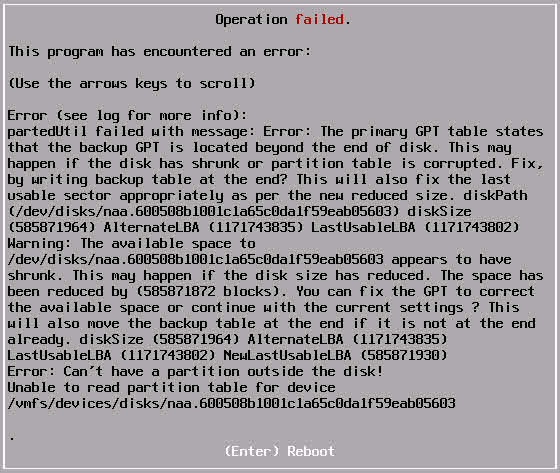
Environment:
GE Control Server - HA/Simplex
Dell Poweredge R430 / R440
ESXi 6.0, 6.5, 6.7
CS2.0.0-CS2.0.1
Cause:
The RAID array / disk size has been reduced since the previous ESXi install.
This causes the partition table to be created outside the boundaries of the disk space, resulting in an OS install error.
Resolution:
Perform a "Clear" operation on each of the disks causing you problems in the server's BIOS.
Restart the server and enter the BIOS on the next boot by pressing F2 when prompted.
Navigate to Device Settings --> [name of RAID controller] --> Physical Disk Management
Select each disk that is part of the RAID array you are attempting to install ESXi onto and from the actions drop-down, set the action to "Clear"
Then select "Go" and allow to operation to complete.
Once completed on all disks, install ESXi again and you will not run into the above error.
Related Articles
McAfee ePO - Windows VM Agents "Unable to connect to ePO Server"
This is a fix for agent-server communication problems with McAfee Agent & ePO 5.x Download this certificate: ...GE Licensing, Re-Install of Common Licensing & Proficy License Server
Environment: Primary Product Module : GE Control Server - Simplex / HA Primary Product Version : CSv02.01.00C Primary Product OS : Windows Server 2012 R2 Cause: The GE Licensing - Local License Server Administration Tool does not get installed while ...iFix Terminal Server Add User with auto login
Requirement We need to add a new RDP user to iFix for remote connection. This use needs a node name and the auto-login should log them into guest as a best practice. Environment Primary Product Module : GE iFix Primary Product Version : 5.8/5.9 ...XLReporter Team Client Installation
Overview This is a step-by-step walkthrough for installing XLReporter`s Team Client application onto a machine located on the XL Report Server network. Pre-Requisites XLReporter v 9.0 or newer must be installed on a Server located on the same network ...B&R Installer Fails at "Provide License": "The user don't trust the certificate or the admin policy has disabled user trust. Error: 0x80096005"
Using the Backup and Replication 9.5.4.2866 Update 4b iso, the Veeam installer will fail after at the "Provide License" dialogue with the following error: "The user don't trust the certificate or the admin policy has disabled user trust. Error: ...